Meeting Follow Ups
Create meetings based on different criteria such as specific date and time, by employee, by location, description, scheduled date, recurring due dates, pick-up, drop, delivery, etc.

TIME & FILTERS
Create meetings for a specified time, using a start date & time as well as end date & time. Also use different filters, such as by date & date range, type, employee, location, etc.
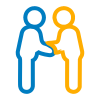
MEETING TYPES
Define meetings, as to which type they belong to. For ex: a sales call, follow-up call, meeting for pick-up, drop, or delivery, inspection, and any other type.
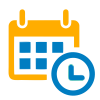
OTHER FIELDS
Users can also describe important points about a meeting like its description, due date, recurring due date such as Monday, Tuesday, etc., and priority.

MEETING ALERTS
The app generates real-time alerts & notifications for overdue meetings, the follow-up meetings on any particular day, meetings in near future, etc.


